Zoom have deprecated their JWT authentication against the backend API, and moved to OAuth.
Happily – Joseph McEvoy has updated the PSZoom module for PowerShell – and it’s working just great.
Create a new Server-to-Server OAuth through the Zoom App Marketplace, and you’re set:
Your usage will vary, but there is a really nice role based model (or “Scope”) for the API – I gave this just read access to meetings – and it’s been fine.
import-module PSZoom
# get the values from the Zoom Marketplace
# Develop –> Build App –> Server-to-Server OAuth$AccID = ‘from Zoom’
$ClientID = ‘from Zoom’
$ClientSecret = ‘from Zoom’Connect-PSZoom -AccountID $AccID -ClientID $ClientID -ClientSecret $ClientSecret
$MeetingID = ‘meetingID’
$ZoomRegistrants = Get-ZoomMeetingRegistrants $MeetingID -pagesize 300
$reghashtable = $zoomregistrants.registrants
write-host $reghashtable.count
$outputs = $reghashtable |foreach-object {
return [pscustomobject]@{
fname = “$($_.first_name)”
lname = “$($_.last_name)”
email = “$($_.email)”
regtime = “$($_.create_time)”}
}
$outputs | sort-object regtime | export-csv “zoom-meeting.csv” -notypeinformation
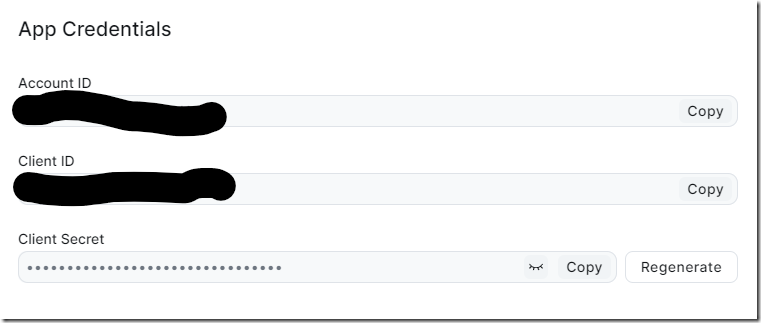
Recent Comments