by ezs | Mar 17, 2021 | evilzenscientist
You can tell where I’ve been working by the Kusto queries against Azure Resource Graph that I leave behind.
All Azure VNets and subnets, with subnet details:
// get all Azure VNETS and SUBNETS with associated subnets
resources
| join kind=leftouter (ResourceContainers | where type==’microsoft.resources/subscriptions’ | project SubName=name, subscriptionId) on subscriptionId
| where type == “microsoft.network/virtualnetworks”
| mv-expand subs=properties.subnets
| extend subnetname = subs.name
| extend subnetprefix= subs.properties.addressPrefix
| extend vnetprefix = substring(tostring(properties.addressSpace.addressPrefixes),2,strlen(tostring(properties.addressSpace.addressPrefixes))-4)
| project SubName, resourceGroup, name, vnetprefix, subnetname, subnetprefix
| sort by SubName, resourceGroup asc, name
This one for pulling back network security groups and metadata (this was originally at Thomas Balkeståhl’s blog) – tidied up:
Resources
| where type =~ “microsoft.network/networksecuritygroups”
| join kind=leftouter (ResourceContainers | where type==’microsoft.resources/subscriptions’ | project SubName=name, subscriptionId) on subscriptionId
| mv-expand rules=properties.securityRules
| extend direction = tostring(rules.properties.direction)
| extend priority = toint(rules.properties.priority)
| extend description = rules.properties.description
| extend destprefix = rules.properties.destinationAddressPrefix
| extend destport = rules.properties.destinationPortRange
| extend sourceprefix = rules.properties.sourceAddressPrefix
| extend sourceport = rules.properties.sourcePortRange
| extend subnet_name = split((split(tostring(properties.subnets), ‘/’))[10], ‘”‘)[0]
| project SubName, resourceGroup, subnet_name, name, direction, priority, destprefix, destport, sourceprefix, sourceport, description
| sort by SubName, resourceGroup asc, name, direction asc, priority asc
by ezs | Mar 1, 2021 | evilzenscientist
“The get everything about virtual machines” script.
This brings back pretty much everything – sub second queries. Far, far easier than the old methods using PowerShell.
Resources
| where type =~ ‘microsoft.compute/virtualmachines’
| extend nics=array_length(properties.networkProfile.networkInterfaces)
| mv-expand nic=properties.networkProfile.networkInterfaces
| where nics == 1 or nic.properties.primary =~ ‘true’ or isempty(nic)
| project subscriptionId, resourceGroup, vmId = id, vmName = name, vmSize=tostring(properties.hardwareProfile.vmSize), nicId = tostring(nic.id),location, tags.itowner, tags.businessowner, tags.application, tags.costcenter, tags.supportgroup, tags.[‘project’], powerstate=properties.extended.instanceView.powerState.displayStatus, os=properties.storageProfile.osDisk.osType, sku=properties.storageProfile.imageReference.sku
| join kind=leftouter (ResourceContainers | where type==’microsoft.resources/subscriptions’ | project SubName=name, subscriptionId) on subscriptionId
| join kind=leftouter (
Resources
| where type =~ ‘microsoft.network/networkinterfaces’
| extend ipConfigsCount=array_length(properties.ipConfigurations)
| mv-expand ipconfig=properties.ipConfigurations
| where ipConfigsCount == 1 or ipconfig.properties.primary =~ ‘true’
| project nicId = id, privIP = tostring(ipconfig.properties.privateIPAddress)) on nicId
| project-away subscriptionId, subscriptionId1, vmId, nicId, nicId1
by ezs | Feb 20, 2021 | evilzenscientist
Sigh.
Tag taxonomy cleanup.
Another great example of “hands off keyboards” and needing to deliver via automation. Avoid errors, enforce validation of metadata.
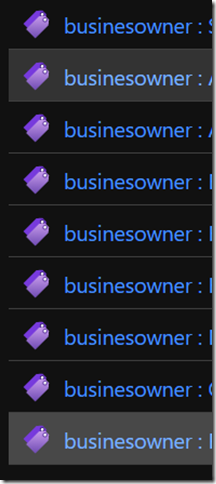
Azure Resource Graph explorer – find the scope and scale of the problem. I’ll add the usual gripe around tags being case sensitive in some places (API, PowerShell) and not in others (Azure Portal!).
Resources
| where tags.businesowner != ”
| project name, subscriptionId, resourceGroup, tags.businessowner, tags.businesowner
by ezs | Feb 7, 2021 | evilzenscientist
Back to “Azure Grim Reaper” – flagging and deleting unused storage in Azure.
There is no “nice” way to do this – the Azure Metrics help a lot.
Here’s some code that enumerates a list of subscriptions and pulls out storage accounts, transactions over a period of time, count of storage containers, tables and queues – and reads tags.
It’s generic enough for use in most places.
# setup
#import-module az
#import-module az.storage
# creds
#connect-azaccount
#
# set up array of subs
$subs= ‘<subscription ID>’, ‘<subscription ID>’
# today
$nowdate = Get-Date
#initialise output
$stgdata =@()
Write-Host “Enumerating” $subs.count “subscription(s)”
# loop through the subscription(s)
foreach ($subscription in $subs) {
# in subscription, next read the storage accounts
#set context
write-host “Switching to subscription” $subscription
set-azcontext -subscription $subscription |out-null
write-host “enumerating storage accounts”
$stgacclist = get-azstorageaccount
write-host “Total of” $stgacclist.count “storage accounts in subscription” $subscription
# loop through each storage account
foreach ($stgacc in $stgacclist) {
# in storage account, get all storage containers, tables and queues
# stgacc entity has StorageAccountNme and ResourceGroupName and tags
set-azcurrentstorageaccount -Name $stgacc.StorageAccountName -ResourceGroupName $stgacc.ResourceGroupName
write-host “enumerating storage account ” $stgacc.StorageAccountName ” in resource group” $stgacc.ResourceGroupName
write-host “storage containers”
$stgcontainers = get-azstoragecontainer
write-host “table service”
$tblservice = get-azstoragetable
write-host “queue service”
$qservice = get-azstoragequeue
#get transactions
$transactions = Get-AzMetric -ResourceId $stgacc.id -TimeGrain 0.1:00:00 -starttime ((get-date).AddDays(-60)) -endtime (get-date) -MetricNames “Transactions” -WarningAction SilentlyContinue
write-host “60 days of transactions” $(($transactions.Data | Measure-Object -Property total -Sum).sum)
#reset usage array
$lastused = @()
#loop through each blob service container
foreach ($container in $stgcontainers) {
# in blob storage container
write-host “collecting blob storage data”
$lastused += [PSCustomObject]@{
Subscription = $subscription
ResourceGroup = $stgacc.ResourceGroupName
StorageAccount = $stgacc.StorageAccountName
StorageContainer = $container.name
LastModified = $container.lastmodified.Date
Age = ($nowdate – $container.LastModified.Date).Days
}
#let’s find any unmanaged disks in the container
$allblobs = get-azstorageblob -container $container.name
$vhdblobs = $allblobs | Where-Object {$_.BlobType -eq ‘PageBlob’ -and $_.Name.EndsWith(‘.vhd’)}
}
write-host “Total of ” $stgcontainers.count “containers. Minimum age ” ($lastused.Age |Measure -Minimum).minimum “maximum age” ($lastused.Age |Measure -Maximum).maximum
#append to the array
$stgdata += [PSCustomObject]@{
Subscription = $subscription
ResourceGroup = $stgacc.ResourceGroupName
StorageAccount = $stgacc.StorageAccountName
Transactions = $(($transactions.Data | Measure-Object -Property total -Sum).sum)
ContainerCount = $stgcontainers.Count
TableCount = $tblservice.Count
QueueCount = $qservice.Count
AgingMin = ($lastused.Age |Measure -Minimum).minimum
AgingMax = ($lastused.Age |Measure -Maximum).maximum
vhd = $vhdblobs.count
blobs = $allblobs.count
#tag metadata
itowner = $stgacc.tags.itowner
businessowner = $stgacc.tags.businessowner
application =$stgacc.tags.application
costcenter = $stgacc.tags.costcenter
}
}
}
#output to csv
$stgdata | export-csv <somelocation>\storageacc.csv -force -NoTypeInformation
by ezs | Aug 29, 2020 | evilzenscientist
More fun this morning with grappling DAX to pull out the data I need.
We write multiple tags to Azure resources – from the resource group down to anything that takes them. Makes showback, accountability, support so much cleaner.
The tags are returned, in a non deterministic order, via the billing API – and look like this (data cleaned up), a list of tag/values. JSON-like ish kinda.
“application“: “Shared SQL“,”project“: “Shared Database Engineering“,”costcenter“: “1234“,”itowner“: “Buckley, Martin“,”supportgroup“: “Database Engineering“,”businessowner“: “Buckley, Martin“
I was looking at some DAX to pull this apart; PowerBI has a native “extract text between delimiters” function. It’s not going to build a tree of arbitary values; but I can now cleanly extract the tags I need to build this datamodel.
After I get this working, it might be time to pull all of the discrete DAX steps together to make it more efficient against a vast dataset.
Fun times on a Saturday.
Follow up to this. Extracting multiple pieces of insight from the tags – that drive KPIs for service improvement:
– resource groups with no costcenter tag (this is the cardinal sin – no costcenter and showback isn’t there, getting to health on this is easy)
– resource groups where itowner or businessowner don’t meet business rules (ICs can’t be owners)
– resource groups where the supportgroup is not valid (it doesn’t match a ServiceNow Assigment group)
Most of all – I can find everything tagged with “placeholder” or “set by policy” and sweep that broom through the tagging.
All in all – a good few hours of work.
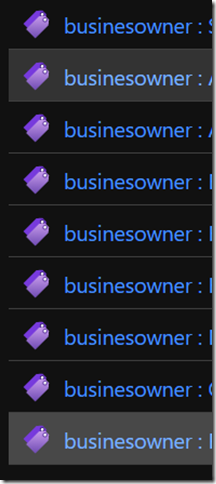
Recent Comments